Tutorial
Tutorial Download
1. Choose the game you want to Download2. Choose the file hosting you want to use, then click the link download

4. Next! you will be directed to Filecrypt page! complete the captcha to display the download links
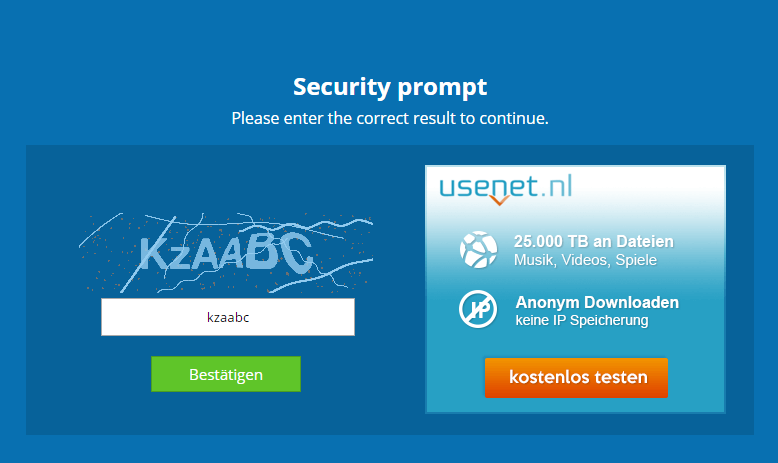
5. Click the download tab to download the game
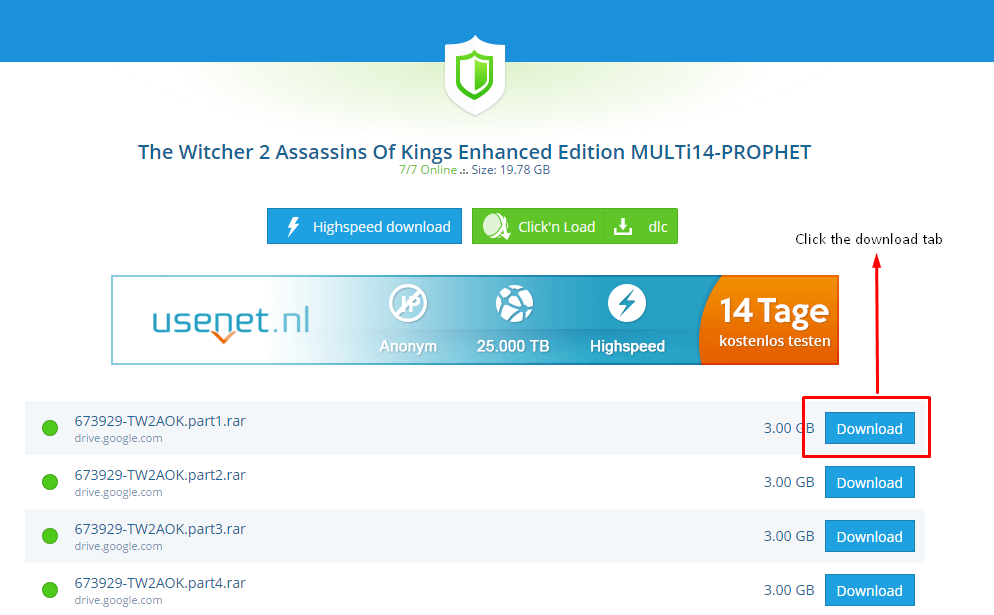
Notes:
There are three reason why captcha not shown on your web browser.
1. Your web browser version is too old and needed to be updated
2. You don't have flash player installed or your flash player version is too old and needed to be updated
3. You have an active anti adblock which prevents the page to load captcha script.
The solution ?
1. Update your web browser to latest version
2. Install / update your flash player
3. Disable your anti adblock on the site
Tutorial to Bypass Google Drive Limit
Sorry, you can’t view or download this file at this time is an error message that you may get when you try to download files on Google Drive. The explanation for the error message is simple: while users are free to share files publicly, or with a large number of users, quotas are in effect that limit availability. If too many users view or download a file, it may be locked for a 24 hour period before the quota is reset. The period that a file is locked may be shorter according to Google. If a file is particularly popular, it may take days or even longer before you manage to download it to your computer or place it on your Drive storage.
There is a trick that allows you to bypass Google Drive’s 24 hour limit, here’s how it works:
Tutorial to Bypass Google Drive Limit
Sorry, you can’t view or download this file at this time is an error message that you may get when you try to download files on Google Drive. The explanation for the error message is simple: while users are free to share files publicly, or with a large number of users, quotas are in effect that limit availability. If too many users view or download a file, it may be locked for a 24 hour period before the quota is reset. The period that a file is locked may be shorter according to Google. If a file is particularly popular, it may take days or even longer before you manage to download it to your computer or place it on your Drive storage.
There is a trick that allows you to bypass Google Drive’s 24 hour limit, here’s how it works:
How to Download a Torrent Game
1. Download and install a BitTorrent client. These programs allow you to download torrent files, which is a form of peer-to-peer file sharing. Torrent files are very small, but point to larger files on your hard drive that you are sharing with others.
2. Click the Torrent link on above
3. And then it will be appear pop up magnet url and Click Open Magnet URL
4. Make sure your hard disk is a lot free space. Click OK to downloading
5. Wait for your download to complete. This may take a while, especially if the game is very large or there aren't many seeders.






